Welcome to Import Changes!
Rules
- Only one import per comment! You may request multiple changes to the same import in a single comment, but please only request edits to a single stryx per comment.
- DO NOT have conversations here! We must keep this area clutter-free, for the sake of our admins, and keeping things neat and tidy!
- You must be the current owner of the Stryx in order to make any changes.
- If your item is in your Inventory, please mention that is it in the inventory.
- If you are looking to submit edits to line art, designs, or you are adding tack/accessories go to the Stryx Salon.
- If you have a custom import background you need approved, please visit the Custom Background Approvals thread.
Notes On Sex and Gender
- Your stryx's gender may differ from their sex, but their sex denotes their reproductive abilities. Consequently, if your stryx's gender differs from the reproductive sex, please mark that info in the Player Notes field so the breeding admins aren't confused.
- You can mark your stryx's sex as "Other" at upload without a gender potion. Things such as Other, Sexless, Intersex, Neutral, etc are allowed. The flavor text should be placed in the aforementioned Player Notes field.
- However, this will render your stryx unbreedable, and it cannot be changed after upload. Whether this affects your stryx's gender identity is up to you.
- Note for Imports: You can change a male/female marked stryx to other without a gender potion if they do not have their eye of galyx trophy. However, this is irreversible and will render your stryx unbreedable.
ONE IMPORT PER COMMENT, PLEASE!
Changing Import Information
This is for adjusting alterable import information such as the Name.
You may make multiple information requests for an import in a single comment.
Dracostryx, Microstryx & Custom Companions may all have their info adjusted here.
Information requests are the sort that do not require proof of items.
Fill out the following form...
Link to Import: (stryx or custom companion)
Info to Change: (list info to be added/removed/changed/replaced)
|| Request Info Changes HERE ||
Converting proof comments to character sheets
This is if you have a proof of ownership comment to unused semi-customs or revealed pups or eggs, and you would like to have them converted to a character sheet on PaperDemon. Please link to the confirmation of the order for semi-customs or the comment in Granny's Hatchery where the stryx' markings were revealed.
Fill out the following form...
Item to be converted: ('unused [tier] semicustom', 'rare pup', 'uncommon egg' etc)
Proof of Ownership: (link)
|| Request Conversions HERE ||
Equipping / Removing Items & Companions



Use this thread to equip/remove companions, custom companions, breath stones, and tack.
Companions
Companions can be moved to a new stryx or unequipped at any time unless stated otherwise in the item description (Pet Rocks, Wo'a's, Wisps, etc).Standard companions will go back into your Inventory when unequipped.
Custom Companions will be marked as having no assigned stryx.
(Custom Companions include Windhounds, Silverbacks, Microstryxes, & MYO versions of the standard companions)
Other Items
Tack and Breath Stones are soul-bound.A stryx may only have one breath stone. Tack has no limit on number.
They can be removed if you so desire, but they will disappear and NOT return to your Inventory.
Fill out the following form...
Stryx to Equip: (link import)
Item(s): (link to items art on AlphaStryx)
Proof of Items: (in inventory or provide proof comment)
|| Equip/Remove Items HERE ||
Swap Import Background / Add Decor

To swap your stryx onto a new background, please provide us with a full-size (2591 x 1470) PNG in your sta.sh of your stryx on the new background.
To swap out one background for another, you'll need to own the pack you're swapping to, or be switching to one of the Free or Default BGs.
If you don't have your stryx's original layered PSD you can rebase the import by downloading a copy of the PNG import and pasting it as a layer into its corresponding template PSD and clipping the PNG into the blank template. This guide made by one of our players goes into detail on how best to do that: Update an Import's Background without a PSD.
Fill out the following form...
Link to Stryx: (link import)
Name of Background: (please include the pack's name for admin ease)
Proof of Background: (in inventory or provide proof comment)
Name of Decor: (please include the pack's name for admin ease)
Proof of Decor: (in inventory or provide proof comment)
Import w/ updated BG/Decor: (in your sta.sh)
|| Swap your Stryx's Background / Add Decor HERE ||
Custom Companion Approval
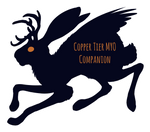
While Microstryx need to be vetted via Design Submissions, custom MYO companions are vetted on this journal.
Approving a Custom Companion
If you're approving an MYO companion, please submit a transparent PNG of the companion artwork in your sta.sh for an admin to judge.Rules are looser for MYOs than Dracostryx or Microstryx, and can be found in the MYO Companion Design Guidelines.
Upon approval, your companion will be uploaded by an admin to this folder in AlphaStryx's gallery.
If uploading a Custom Companion, fill out the following form...
Companion Design: (in sta.sh)
Proof of Ownership: (comment proof of companion ownership)
Editing a Custom Companion
Any Custom Companion may have their design updated at any time unless otherwise marked as such.The only thing about a custom companion that cannot change is their species and traits.
If editing a Custom Companion's design, fill out the following form...
Companion Import: (the one in the Custom Companions folder)
New Design: (in sta.sh)