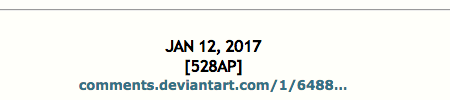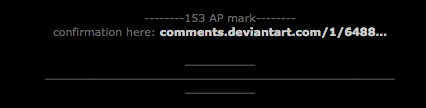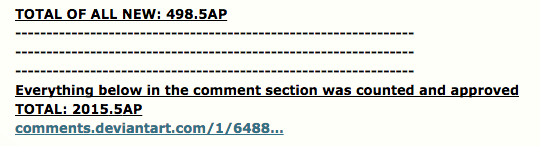THINGS TO DO BEFORE YOU PUT IN A REQUEST:
- Make sure all of your images have their counts and totals listed in your tracker! The tracker will not be counted if it consists of just a list of images, or images and totals.
- Make sure AP counts are listed individually instead of grouped together; please do not count multiple pictures together.
- Double check all of your counts (it's a good idea to do this each time you submit a Status Update Request!)
- Check the most recent updates in The Path to Ascension and News and Announcements to make sure your counts and methods are current!
- Make sure all of your images and thumbnails are visible! Sta.sh and even deviantART often remove or break links or thumbnails, and if there is nothing there, it can't be counted! As long as the thumbnail is visible, it will be counted, even if the original is deleted!
ADDITIONAL HELPFUL THINGS:
Include each image or literature as (at least) a thumbnail! It may be helpful to include both a thumbnail and a link, just in case one breaks. This helps prevent the need to open every single link into a new tab to check things like date, shading, or that the Stryx is even there!
You must list your counts in accordance with the AP Calculator; vertical as it matches what the AP Calculator spits out, it's alright. This means that you must show the actual numbers and math, too!
This is perfect:
Ex. Fullbody: 1While this is unacceptable:
Colored: +2
Shaded: +1
Background: +2
Biorhythm: +1
Total = 7
colored shaded fullbody + corresponding background = 7While the AP Calculator does have the horizontal option but we will not accept it as it is harder to read and we can not edit the calculator at the time being. The calculator is in the process of getting a update.
Multipliers should be shown in a way that allows us to easily see what you are doing! You may show your multiplications in whichever way is easiest for you, but please understand that keeping them standard and consistent with the following ways will make counting easier and faster!
Headshot: 0.5AP
Colored: 1AP
Shaded: 0.5AP
Background: 2AP
Biorhythm: 1AP
Multiplier: 5x3
Total: 15AP
Headshot: .5
Colored: +1
Shaded: +.5
Total = 2 x 7 = 14
Fullbody: 1APPlease do not do the following:
Colored: 2AP
Shaded: 1AP
Multiplier: 4x2
Subtotal: 8AP
+
Fullbody: 1AP
Colored: 2AP
Shaded: 1AP
Background: 2AP
Biorhythm: 1AP
Multiplier: 7x3
Subtotal: 21AP
=
Addition: 8 + 21
Total: 29AP
7 colored shaded headshots = 14AP
headshot: 3.5 + colored: 7 + shaded: 3.5 = 14
headshot: .5 x 7
colored: 1x 7
shaded: .5 x 7
= 14
IF YOU HAVE A PREVIOUS STATUS UPDATE COMMENT:
Please use Tracking Journal Dividers and add in a divider, using that comment, to help us count your AP quicker and more efficiently!
DIVIDERS
What are dividers, and how do I use them?Dividers are, in short, a marking system. They mark off where your Stryx reached a certain amount of AP and had it confirmed by an AP Counting Admin! This helps in various ways, from making our job as AP Counters easier, to marking off previously-counted AP as "safe".
The neat thing about Dividers is that you can use them at any time you get an Official Count! As long as you have the comment confirming the count from an AP Admin, you can insert a divider into your tracking journal. They become necessary after a Stryx reaches Ascended, so that AP Admins do not have to count 100s and 100s of AP every single time you submit your Stryx for a count!
AP Admins will count every single piece of AP not marked off by a divider. This is what AP being "safe" means; instead of being recounted every single time, and therefore being subject to losing bonuses (say, if shading was on the edge of being okay or not, it may lose the bonus being recounted!), a divider marks off where AP Admins start counting. Only new AP will be counted!
The only Bonuses which are not "safe", even behind Dividers, are the Personal Work Bonus (+1) and the Flock Bonus (+2). These Bonuses rely on active information and ownership to be applied, and thus whenever a Stryx changes hands or leaves a Flock, these Bonuses may be stripped or added even if the works are behind Dividers.
EXAMPLES OF DIVIDERS
Dividers can be made in any kind of style as long as the divider is obvious and follows a few rules. Those rules are as follows:
- A dividing line of some kind: series of ----- marks, a line of some kind, a <*hr> tag, etc.
- The comment from an official AP Counting Admin confirming the amount of AP.
- The total AP that was counted by an AP Admin previously.
- The new total AP, that has been added and not yet counted by an AP Admin.
- The date that the comment was made confirming the count (this will match the Status Award date on the import!)
- The status that was achieved in the previous comment (Alpha, Legendary, Ascended, etc)
Divider showing a dividing line, the date of the count, the amount previously counted/confirmed by an AP Admin, and the comment where this was confirmed.
Divider showing the amount counted, the comment where this was confirmed, and dividing lines.
Divider showing the status achieved, the comment where this was confirmed, and a dividing line.
Divider showing the total amount of new AP, dividing lines, the amount previously counted/confirmed by an AP Admin, and the comment where this was confirmed.
WHAT IF I LOSE AP?
Fortunately, a divider can help! Because submissions to deviantART and comments on deviantART contain dates and amounts, we can backtrack and help prevent statuses or AP from being lost! See below for some posited situations and how a divider can help you out.
Help! I lost a whole lot of AP for a Stryx that I bought because the Tracker was lost or deleted! What do I do?First off: gather all of the art that you can. Old, new, counted, not - it's all important! Try and arrange it chronologically if you can; if you can't, don't worry about it! This also includes screenshots of thumbnails of deleted art.
Second: see if you can find the most recent comment confirming a status or AP amount. If you can't find the comment, check the import and see when the comment with the status was made!
Third: submit your tracker and any extra information you have gathered (the comment confirming, screenshots confirming dates of submitted art, etc!) to us, and let us know that things went wonky! We will check all the dates, information, and anything else that we can, in order to recoup as much of the loss as we can.
Fourth: take our comment and make a Divider! This will confirm all of the prior stuff, and all of that work that you did. You don't ever have to go through that process again - just add new AP like usual!
I lost everything - all of the previous AP, all of the counts, all of it. Everything is gone!First off: don't panic! We can probably help. Go to the Import and check to see if a Status was assigned in a comment (or, if the Stryx was edited with Apparel or Paint, find that comment!) and gather all the AP art that you can. Even if it's all new, and you lost all of it but what was submitted after you got them, start there.
Second: submit that information to us! If we can't find any pre-Status art or AP, we'll start there (75AP for Paint/Apparel, 150AP for Alpha, 300AP for Legendary, 500AP for Ascended) and then add any new art that you have gathered to that total.
Third: make a Divider using our comment! That will confirm the amount of AP and start a new total for you, and you won't ever have to go through this process again.
A bunch of art that I have had the original files deleted!!! But I still have the thumbnails (in comments or in journals) - what do I do?First off: screenshot that art!! Before anything else happens, sta/sh eating thumbnails or losing anything else, get a record of it. If you have thumbnails, you can also hover over them to get a title, date, artist and category -- that's important too!
Second: gather any previous count comments you can! This, plus those dates you hopefully screenshotted, will help us confirm that count and award you the AP.
Third: take our count and make a divider! Please include the screenshotted thumbnails (or thumbnails themselves) anyways, but with the divider in place you shouldn't have to worry about losing the AP anymore!
DIVIDERS IN ACTION
Finally, here are some examples of dividers in action! Just in case you would like to see what a Divider looks like, how it is implemented, or get some ideas for your own: